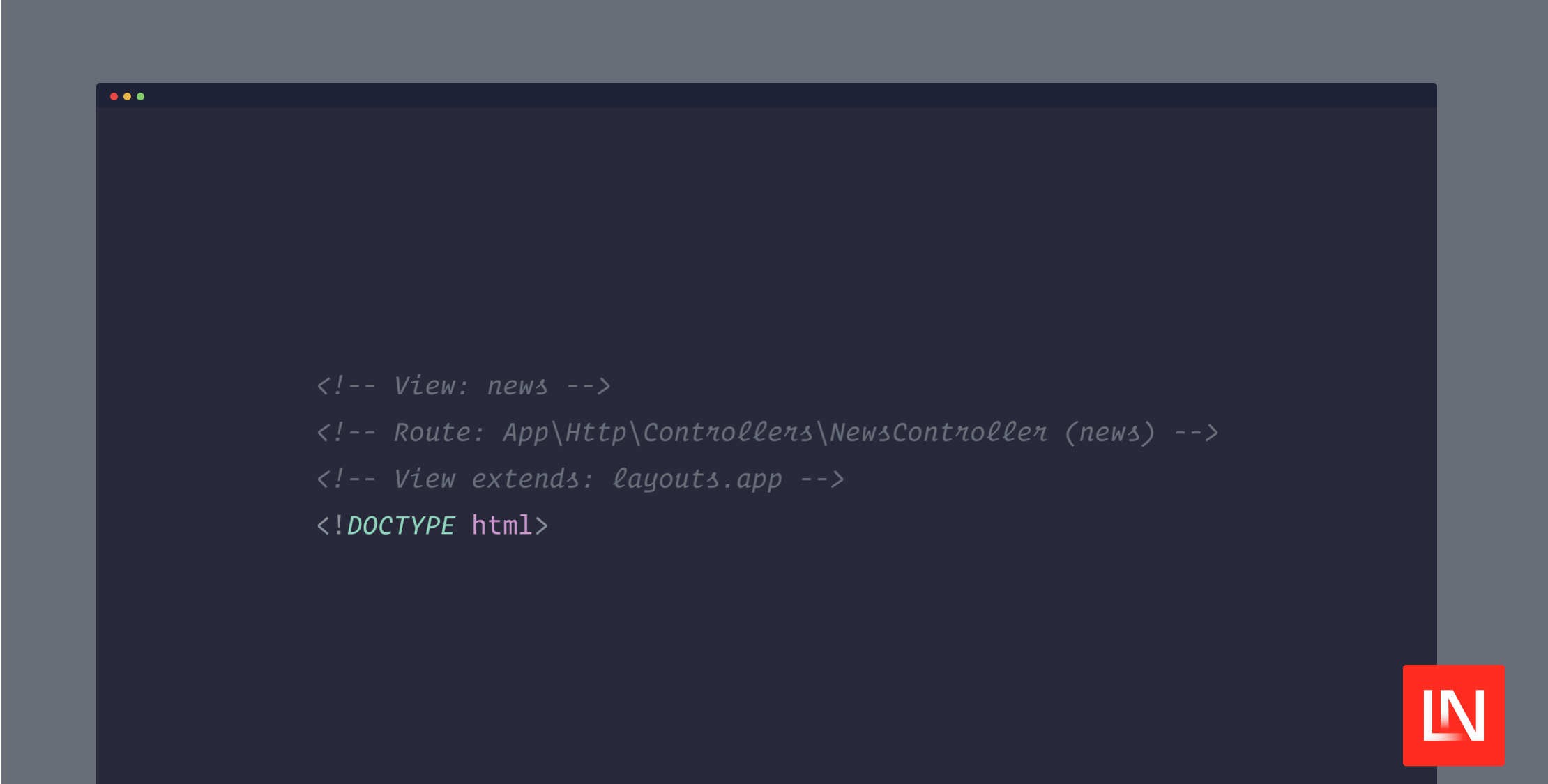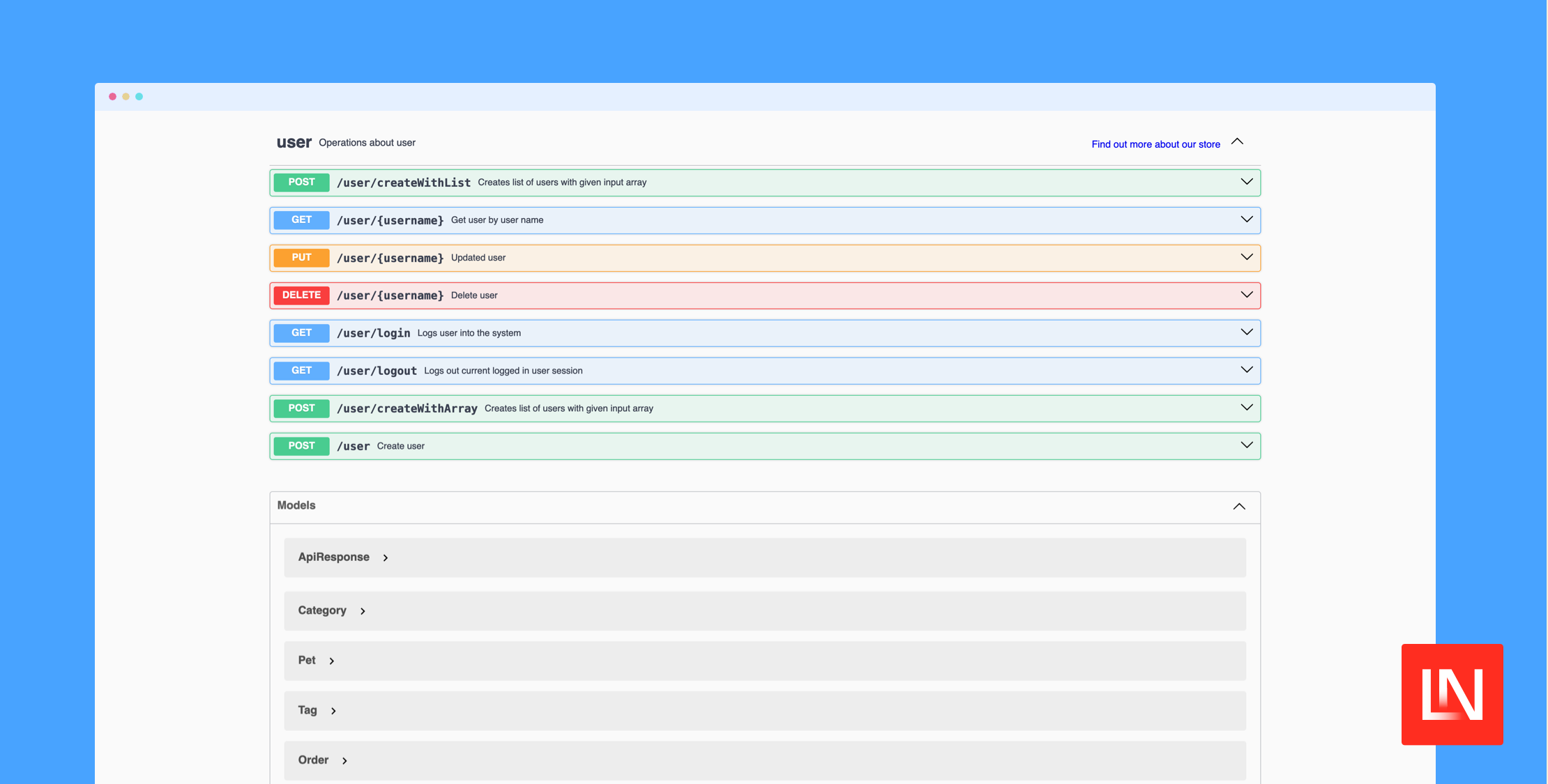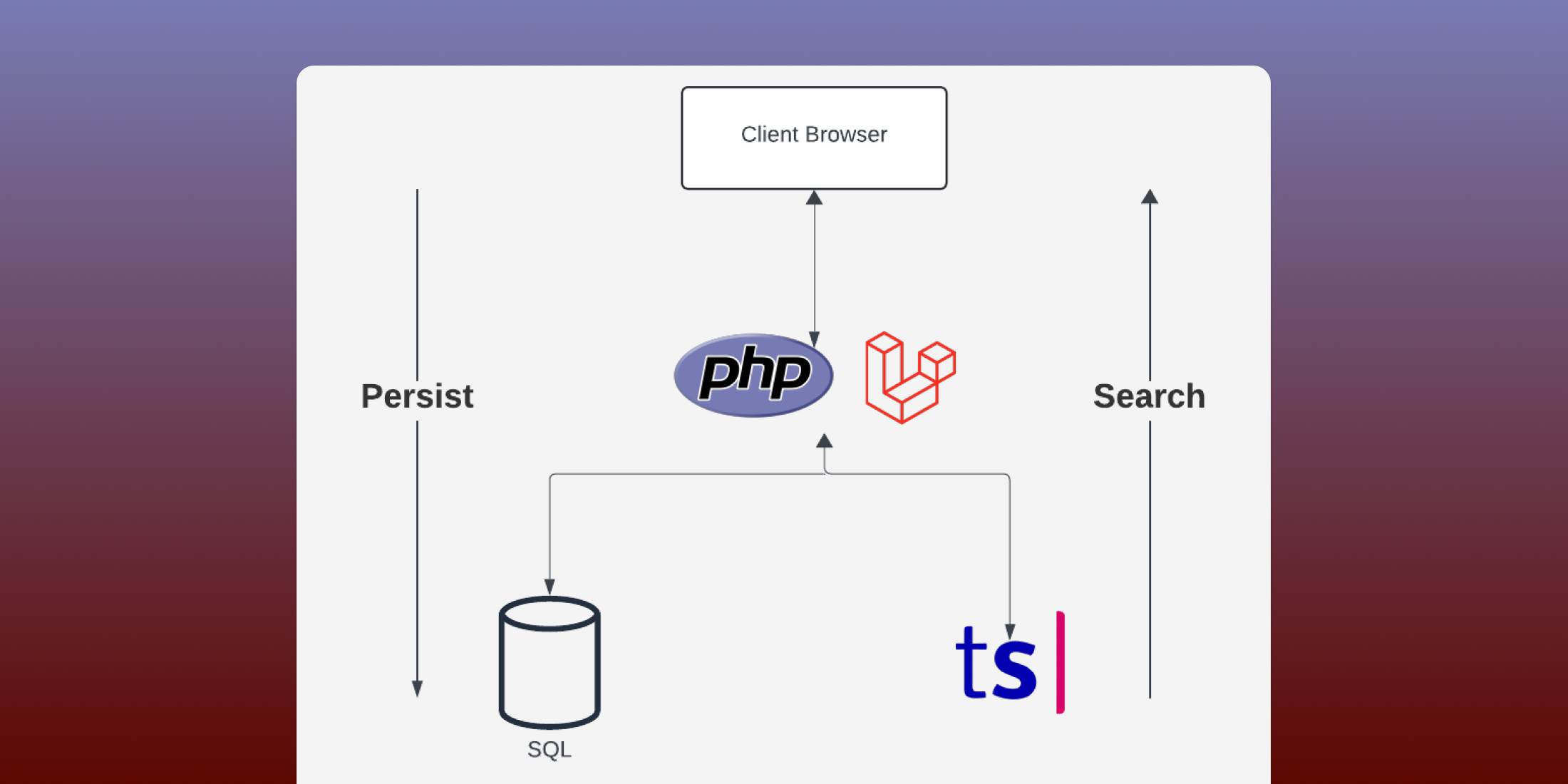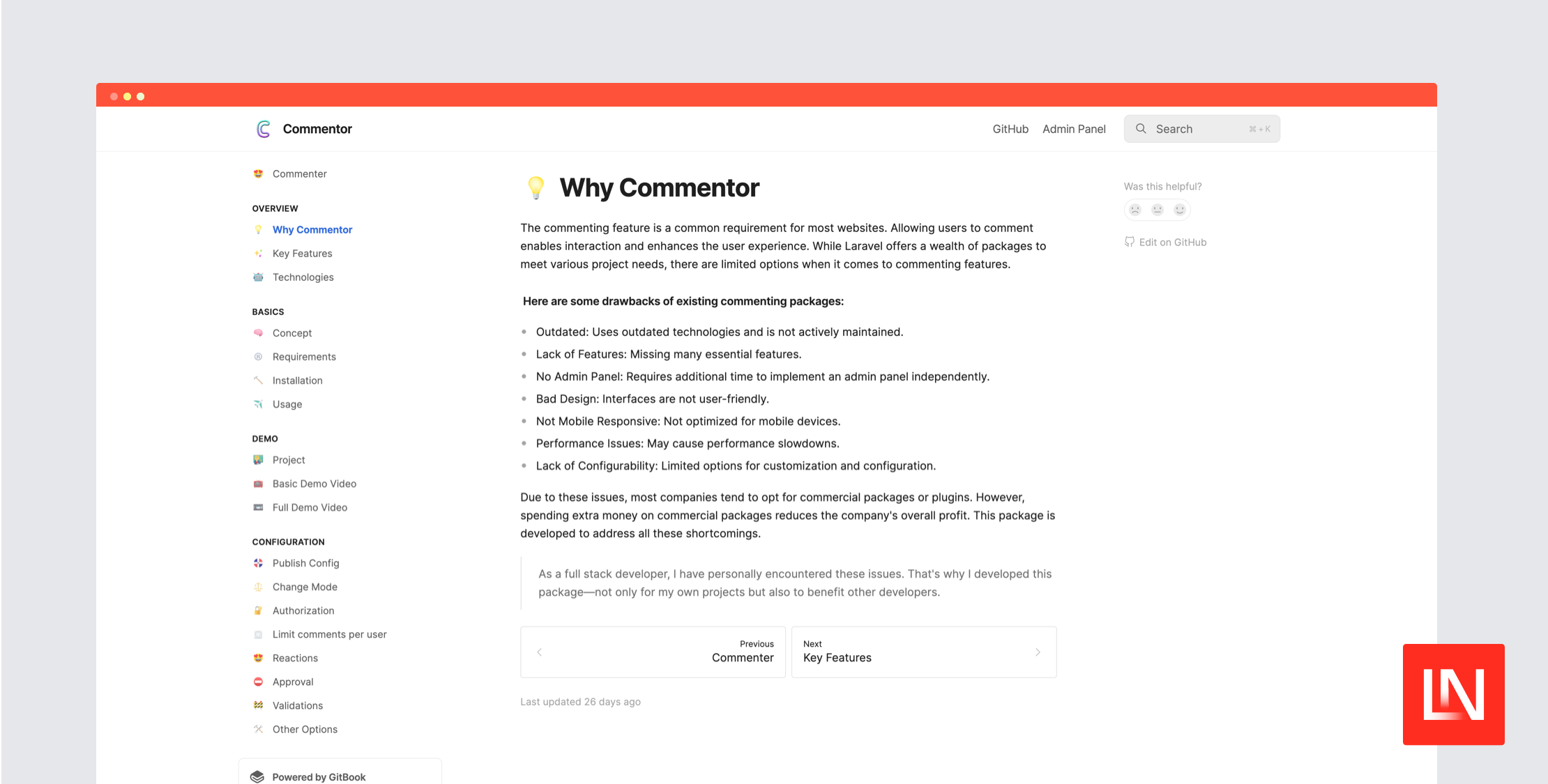使用 Spatie 开发的 Laravel Blade 注释 包,您可以在渲染后的 Blade 模板输出中添加调试注释
查看渲染页面的 HTML 代码时,您可能无法立即确定哪个 Blade 视图负责哪个 HTML 代码。此软件包将在每个渲染视图的前后添加 HTML 代码,以便您立即知道要更改输出的 Blade 视图/组件。
以下是一个简单的 Blade 模板示例,您将在其中找到有关渲染页面所用视图、路由、布局和文件的有用信息
@extends('app') @section('body') <h1>Hello, World!</h1> @include('example')@endsection鉴于上述简单模板,可调用控制器渲染名为“hello-world”的视图时的输出可能如下所示
<!-- View: hello-world --><!-- Route: App\Http\Controllers\HelloWorldController (hello-world) --><!-- View extends: app --><!DOCTYPE html><html><head> <meta charset="utf-8"> <meta name="viewport" content="width=device-width, initial-scale=1"> <title>Hello World</title></head><body><!-- Start section: body --> <h1>Hello, World!</h1><!-- Start include: example --> <p>This is an example include file.</p><!-- End include: example --><!-- End section: body --></body></html>要使用此软件包,您可以在 GitHub 上访问 spatie/laravel-blade-comments。Freek 也 写了关于此软件包的文章,分享了一些宝贵的技巧,包括 Blade 预编译器方法。