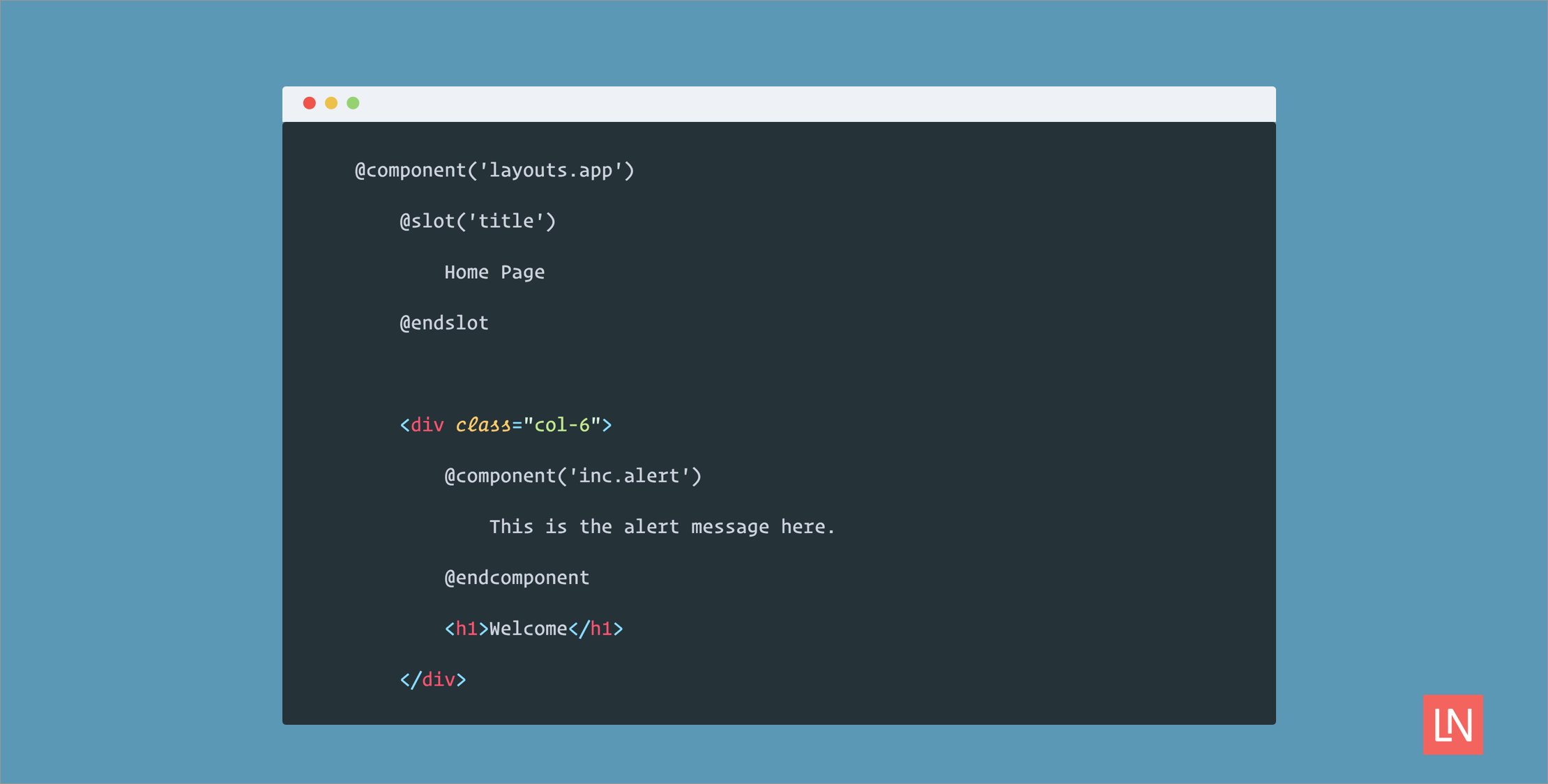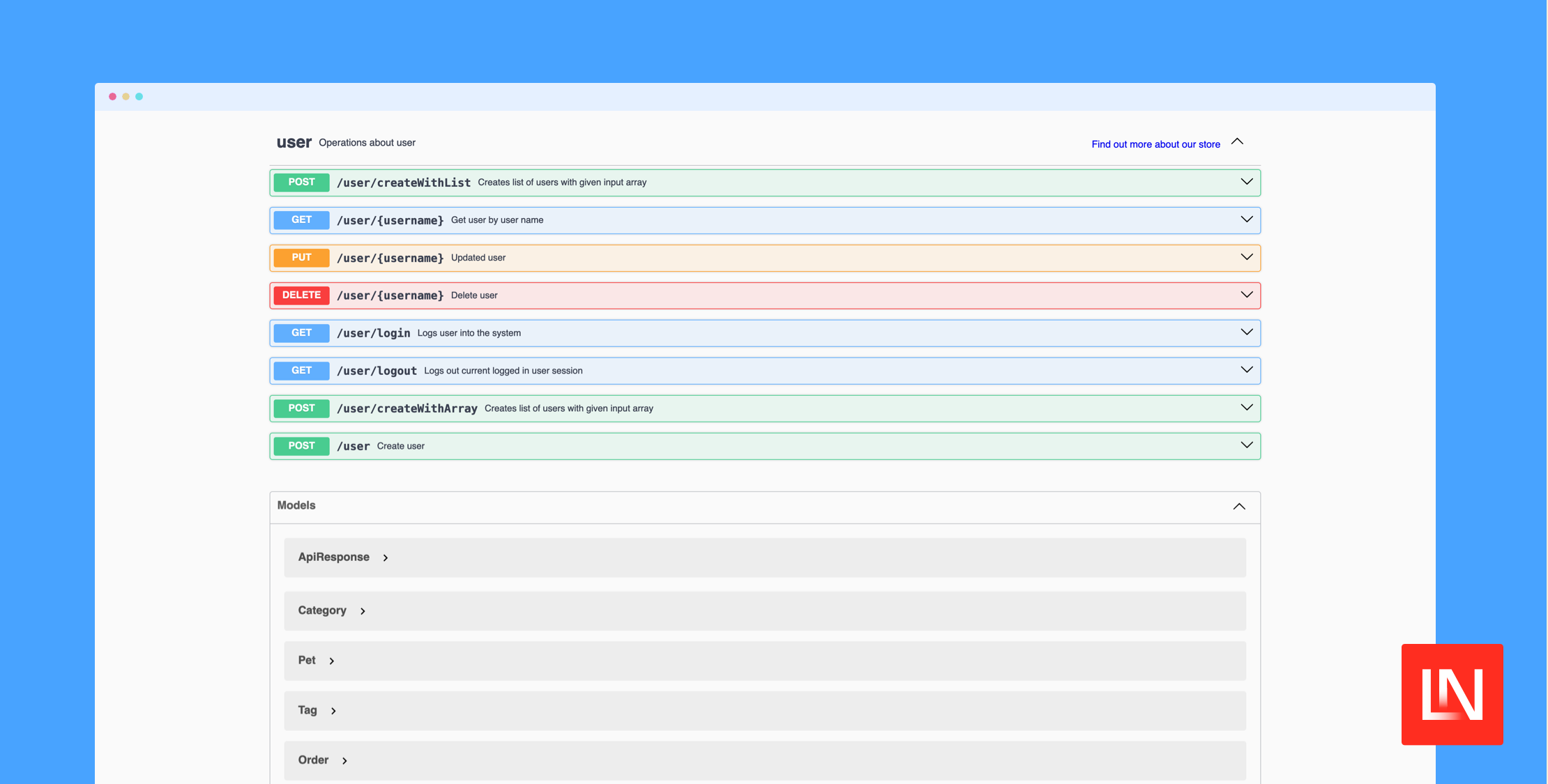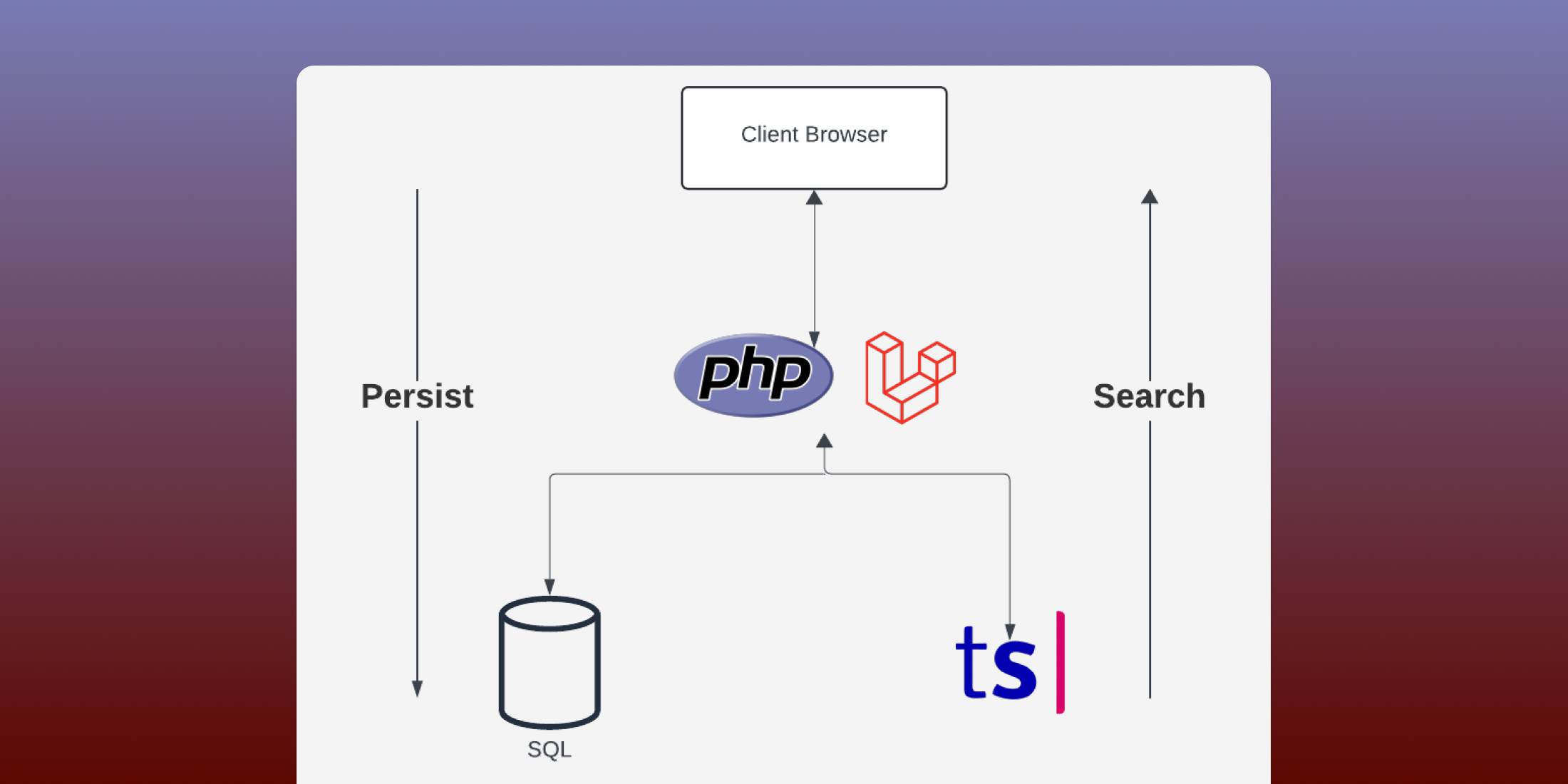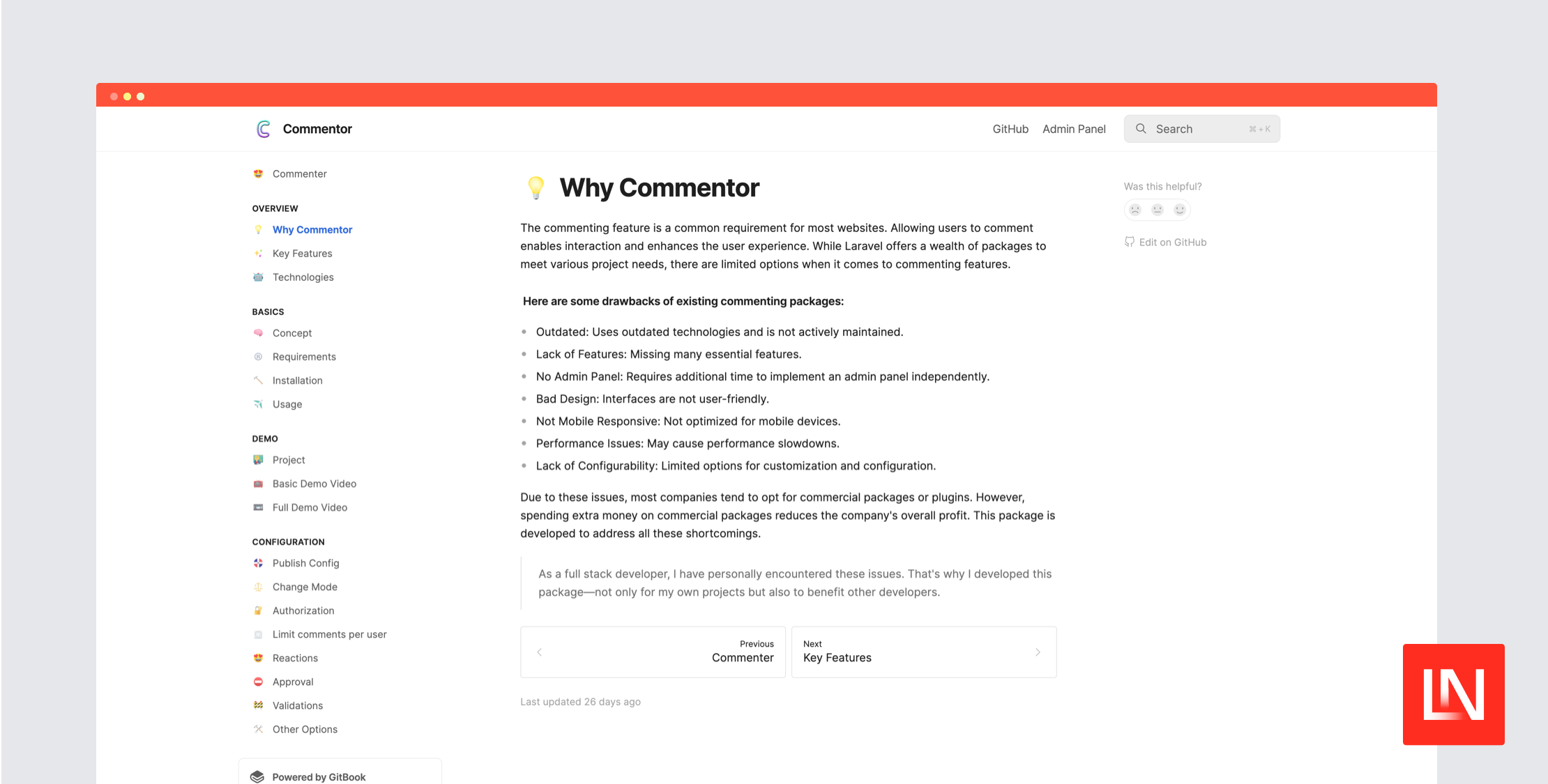即将在 Laravel 5.4 中推出的新功能是允许您向 Blade 模板添加组件和插槽的功能。此功能受 Vue.js 启发,可简化将 HTML 元素构建为可重复使用的区域的过程。
在大多数应用程序中,您都有一个主布局,然后是扩展它的子视图
// layouts/app.blade.php <html lang="en"> <head> ... </head> <body> @yield('content') --- // home.blade.php@extends('layouts.app')@section('content') <h1>Home Page</h1>@endsection例如,假设您想在首页添加一个警报。使用新的 Laravel Blade 组件,您可以创建一个 inc/alert.blade.php 文件并添加一个特殊的 $slot 变量
<div class="alert"> {{ $slot }}</div>然后在您的 home.blade.php 文件中
@extends('welcome') @section('content')<div> <h1>Home Page</h1> @component('inc.alert') This is the alert message here. @endcomponent</div>@endsection这使您可以轻松定义将在组件的 $slot 变量中出现的文本或 HTML。
重新构想视图与插槽和组件
除了创建一个警报的简单示例外,您现在还可以执行以下操作:使用带有 $slot 变量的基本布局,并使用子视图来完全驱动设计。以下是一个示例
// layouts/app.blade.php<html> <head> <title>{{ $title or 'Laravel News' }}</title> </head> <body> <div class="container"> {{ $slot }} </div> </body></html>然后,如果您调用 home.blade.php,您可以执行以下操作
@component('layouts.app') @slot('title') Home Page @endslot <div class="col-6"> @component('inc.alert') This is the alert message here. @endcomponent <h1>Welcome</h1> </div> <div class="col-6"> @component('inc.sidebar') This is my sidebar text. @endcomponent </div>@endcomponent使用此方法,@slot('title') 解析为一个“title”变量,并且 @component 指令中的所有内容都将变成在调用视图中使用的 $slot 变量。
您可以查看所有已宣布的 Laravel 5.4 功能,并加入每周的 Laravel 时事通讯,以便在发布后立即收到通知。